Chrome, like most up-to-date browsers, provides a convenient way to rapidly reopen closed tabs and windows. When Google released Chrome 78 in 2019, it shifted this option slightly, but it’s still very accessible if you know where to look.
In Chrome, where is the option to reopen a previously closed tab?
After updating Chrome, right-clicking an empty spot in the tab bar and selecting “Reopen Closed Tab” will reopen a previously closed tab. If the last window you closed wasn’t a tab, you’ll see “Reopen Closed Window” here.
The last tab you closed will reappear. Keep doing this to restore tabs in the order they were closed in your browsing history.
If you want a drop-down menu but right-clicking isn’t enabled on your Mac, just hold down the Ctrl key and click.
Once upon a time, you could right-click a tab in Chrome’s tab bar and choose “Reopen Closed Tab.” The right-click menu on tabs no longer includes that choice. To access it, right-click anywhere there is no text.
How to use Keyboard Shortcut to Reopen Closed Tabs
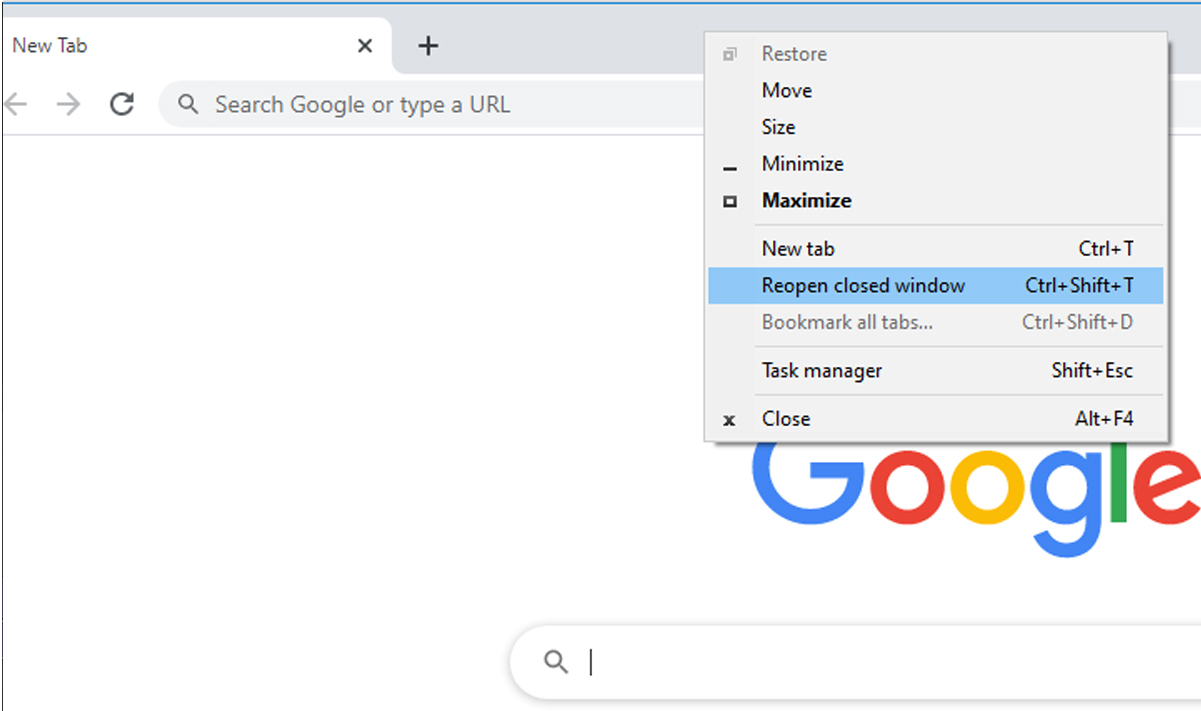
If you accidentally shut a tab, you may easily reopen it by using the keyboard shortcut Ctrl+Shift+T on Windows or Cmd+Shift+T on Mac. If a window had just closed, clicking this will open the previously closed window again.
Using this shortcut on the keyboard is the same as selecting “Reopen Closed Tab” from the menu. In order to restore previously closed tabs, press the shortcut repeatedly.
Methods for Restoring a Closed Tab
Chrome also includes a menu that displays a history of all the tabs and windows you’ve lately closed. Chrome’s menu can be accessed by selecting History.
To quickly access recently closed windows and tabs, look under Recently Closed. If you close one, clicking it will open it again.
Google Chrome’s History menu allows you to reopen recently closed tabs.
If you previously closed the window or tab, you can access it by clicking “History” and searching through your browser’s history.
Read Also: How to Drop a Pin on Google Maps on distinct devices
