A Snapchat account can be deleted anytime if the user decides they no longer want it. On the other hand, you’ll need to access the app via its desktop counterpart, which necessitates the usage of your credentials.
Remember that following these procedures will deactivate your Snapchat account for 30 days, during which time you can revive your account before it is permanently erased. Keeping your login information close is smart if you change your mind.
How to delete the Snapchat account?
- Follow these steps when you’re ready to cancel your account:
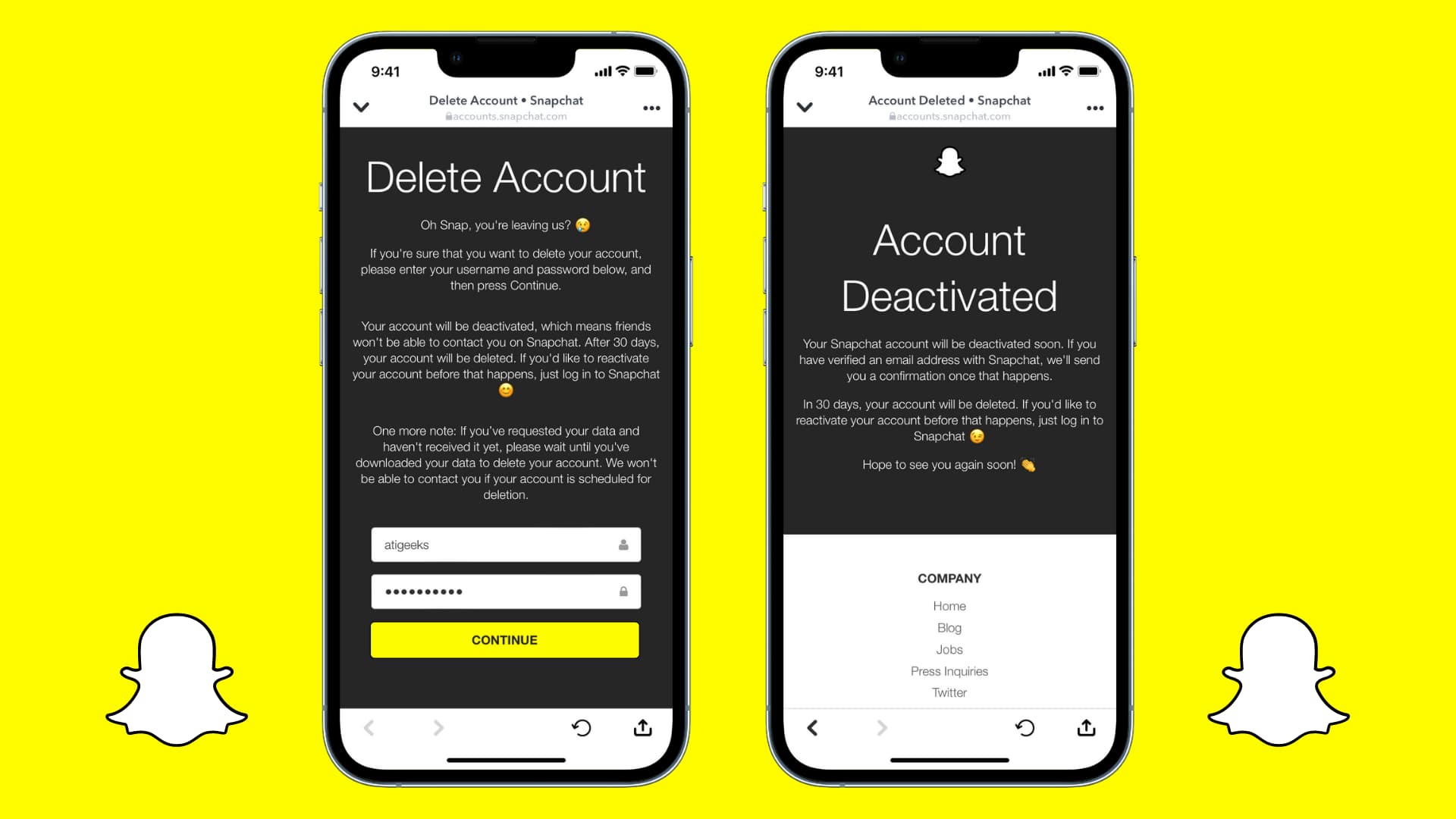
- Visit Snapchat’s account management page and log in with your Snapchat username and password.
- Choose the option “Cancel My Account.”
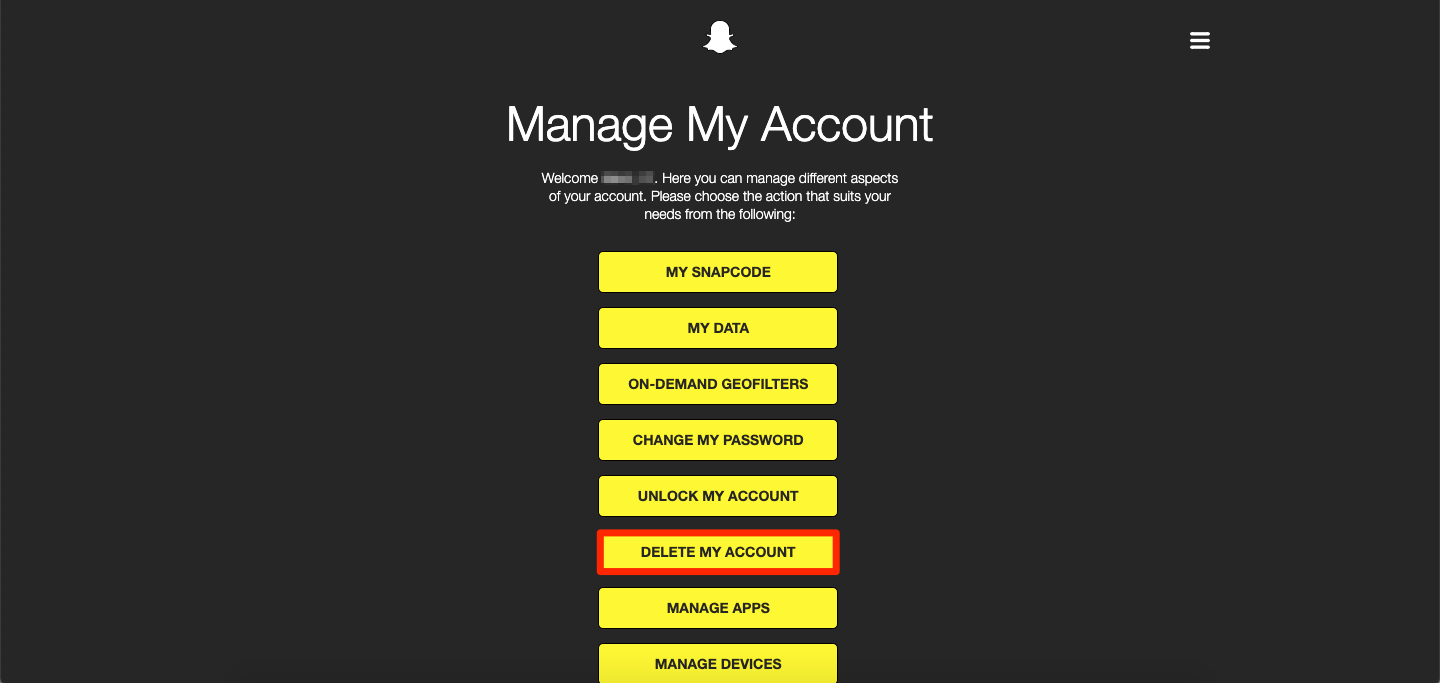
- Click the “Continue” button to confirm your selection (you may be prompted to reenter your login credentials if they weren’t saved).
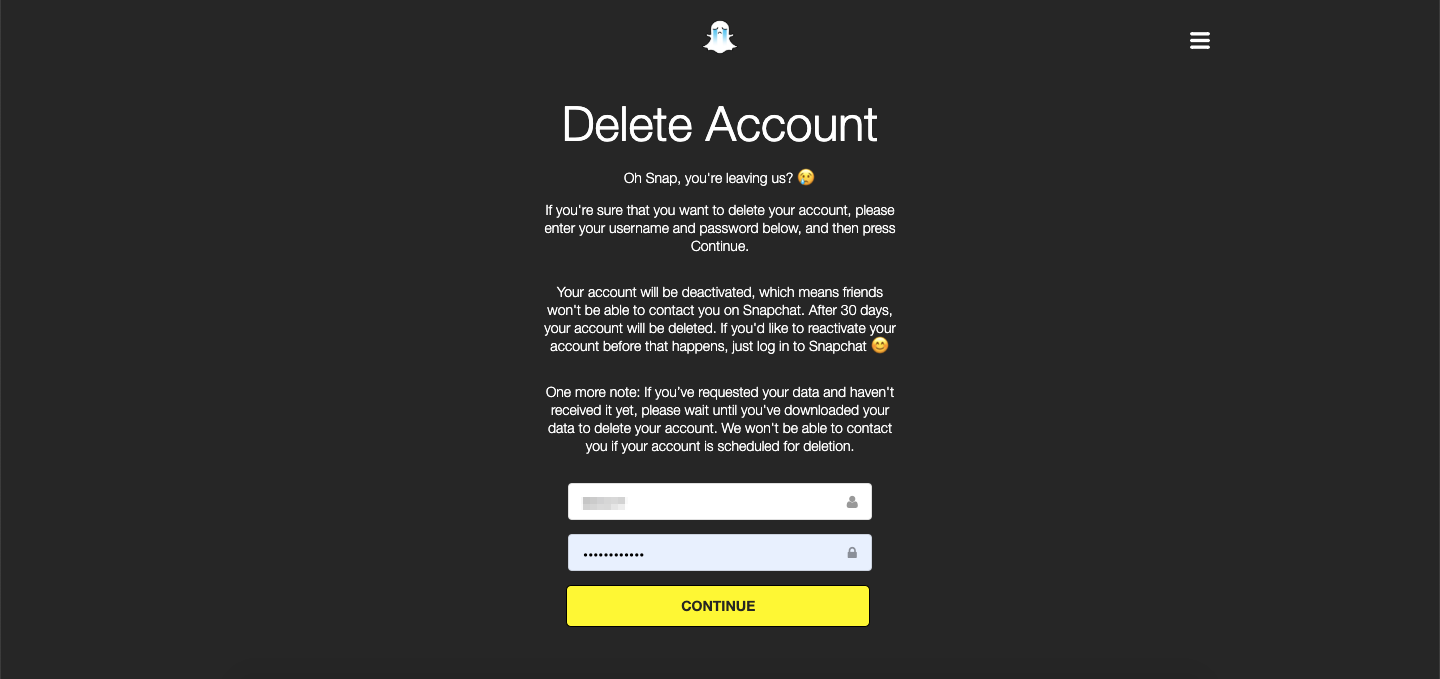
After permanently deleting your Snapchat account, your friends can no longer contact you through the app. If you want to stay in touch with them, you’ll need to find another way.
After 30 days, your account will be deactivated unless you manually reactivate it. Your account may become active again after a period of 24 hours.
