The PS4 themes are a collection of media elements such as images, messages, and sounds that make up the visual and audio part of the PlayStation 4 operating system, allowing for more comfortable user interaction within thematic universes of games.
These characteristics may be modified slightly to give each user a unique experience, similar to how Android themes are tweaked, so we’ll learn more about PS4 themes.
Table of Contents
Static Themes vs. Dynamic Themes
We can divide the Playstation 4 themes into two categories:
1. Static
2. Dynamic
Static themes work similarly to image files in that they fill the bottom of the screen with a static picture when activated.
Dynamic themes can include visual and auditory effects, as well as picture changes between menu components. Some themes can include unique features, such as The Last of Us Part II’s commemorative theme, which uses the console clock to flip between distinct images for day and night (similar to light and dark mode).

Ellie is seen strumming the guitar during the day in this theme. The theme changes to a chase scene with Ellie when you switch on the console at night. These are minor features, but they are effective in grabbing our attention.
Where to download PS4 themes
Themes for the PlayStation 4 can be downloaded for free from the Playstation Store, but you can also purchase commercial themes there.
This is why:
1. Go to the Playstation Store’s main page;
2. Locate the “Themes” field in the side menu bar.
I downloaded the game, but I’m unable to change the theme on my PS4.
Come on, you must do the following to install the themes on your PlayStation 4:
1. Go to PS4 Settings;
2. Select the “Themes” option.
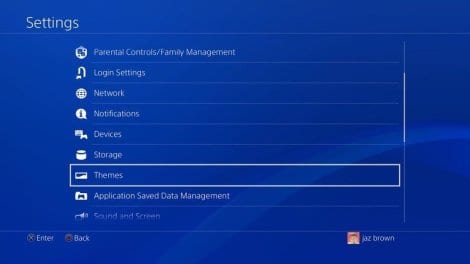
3. Then, “Choose a theme”;

4. This will take you to the theme gallery where you may install the themes you downloaded.
Read Also:- How To Block Ads On Twitch – Steps Need To Know
Text Shadow
The curvature of the menu texts can be changed with this option, which appears while configuring the theme. This may make it easier to read for some folks. I usually leave it alone, but the black outline option is very attractive.
Free PS4 Themes
We’ve already gone through what PS4 themes are and how to install them.
Let’s have a look at some free Playstation 4 themes.
Crash Bandicoot N-sane Trilogy Launch Theme
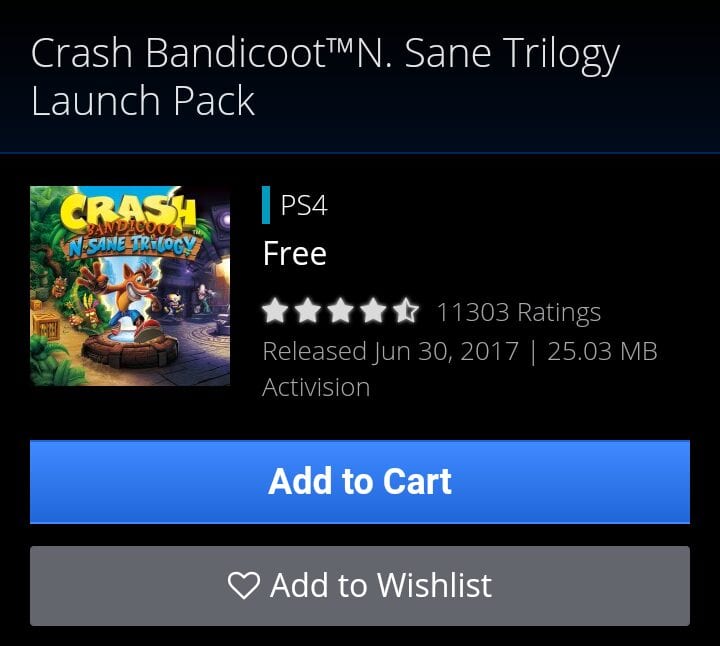
Theme from Sony’s classic “nearly mascot” series.
A set of two PSN avatars is included in addition to the theme.
The Witcher 3 – Geralt and Ciri Theme
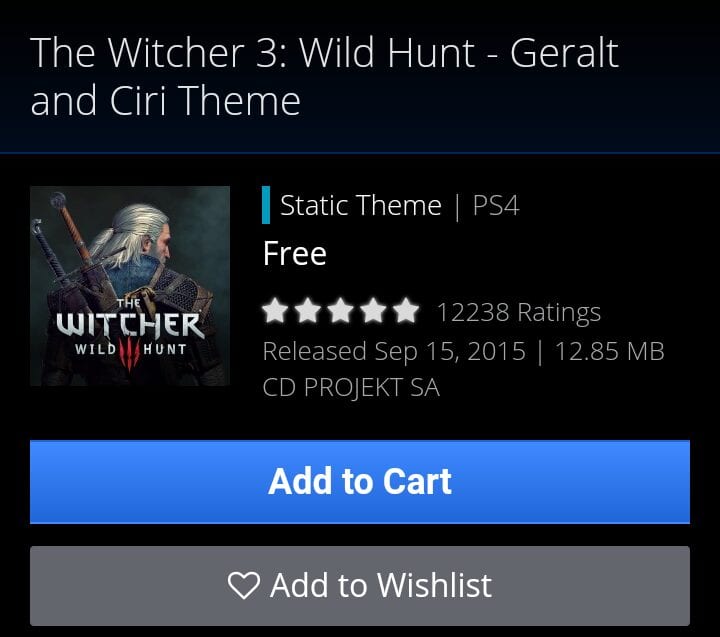
On the menus, our dear Geralt “Bruxo” and Ciri emerge with cool expressions.
Tip: The Witcher 3 has a lot of free content, so keep an eye on the “related items” option on PSN. But, because we’re amazing, here’s another Witcher 3 theme for free. One example is the “Monsters” motif, but there are others.
God of War – Dynamic Theme our Journey awaits
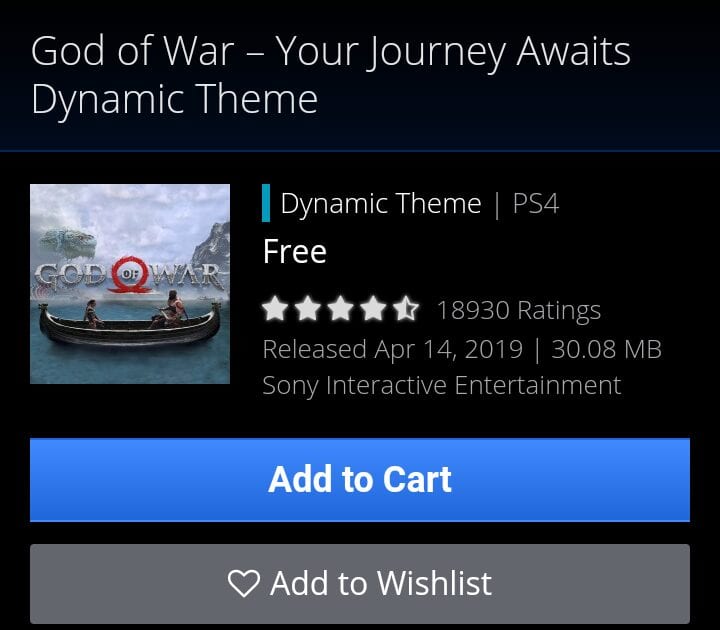
Kratos, the Ghost of Sparta, couldn’t possibly top a list of PS4 item recommendations. This dynamic theme based on God of War 2018 places Kratos and Atreus at one of the game’s most pivotal locations.
Okay, we made some theme recommendations, but they might not be enough.
Another suggestion:
How to find free PS4 themes
1. Go to the theme selection screen;
2. Select “Find in PlayStation Store” at the bottom of the gallery;
3. Then select free in the add filter menu.
On the PlayStation Store, you’ll find over 200 free themes. Enjoy the remake of Final Fantasy 7, as well as Sekiro, Cyberpunk 2077, and a bunch of other game-related tunes.
