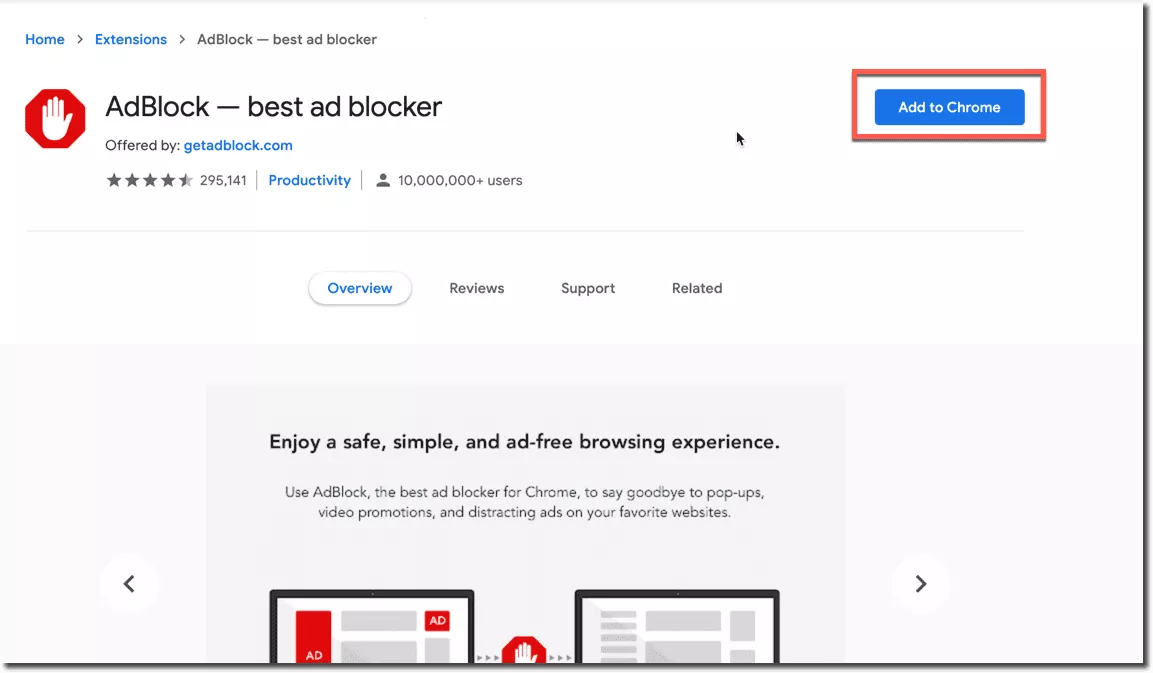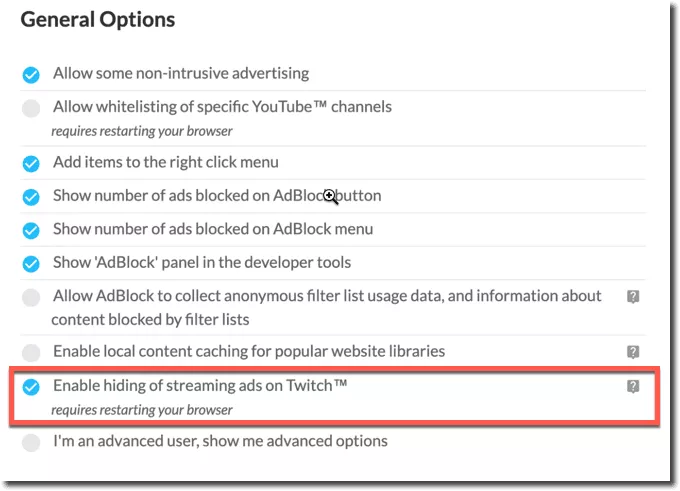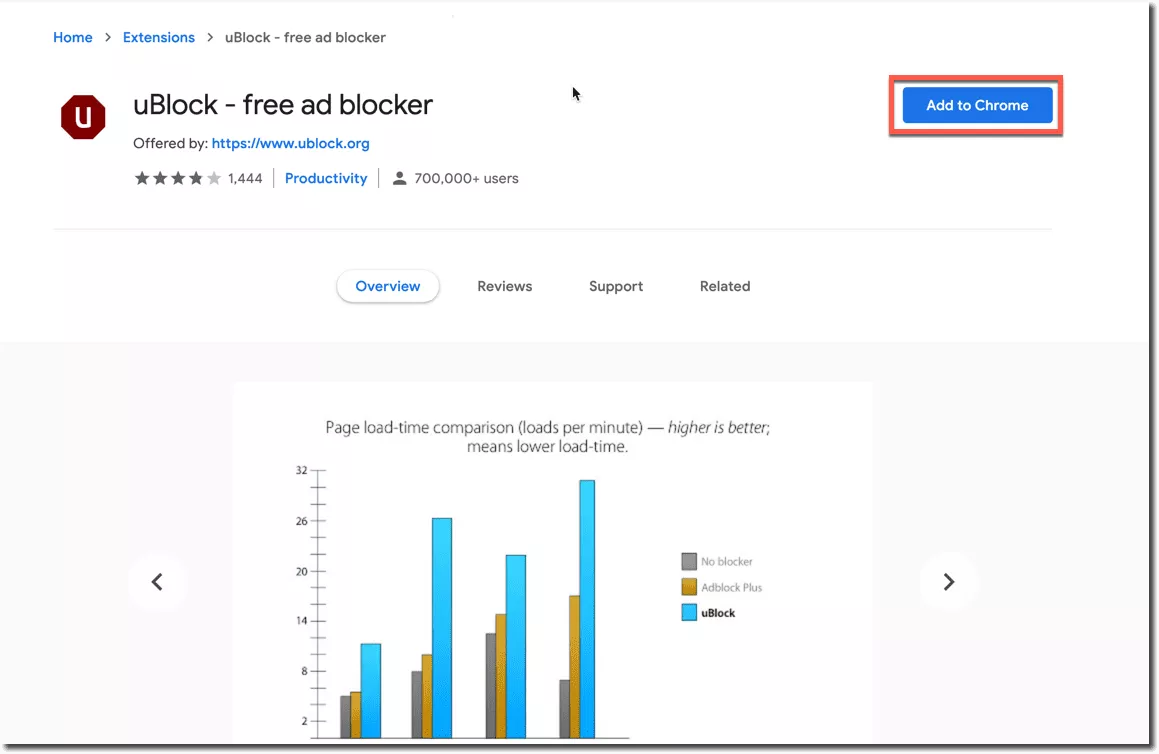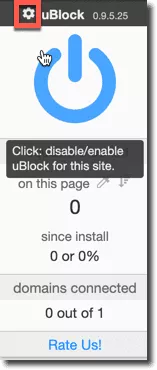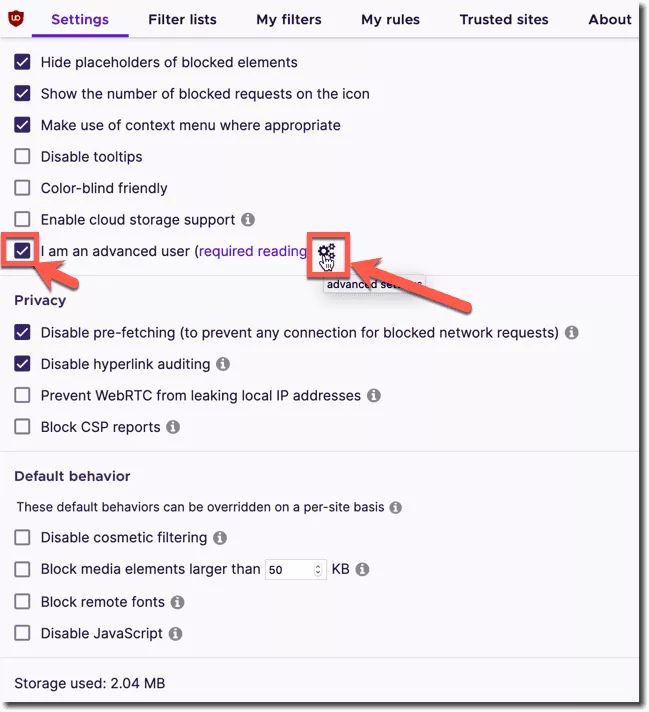Twitch is working hard to eliminate ad blockers and allow adverts to flow freely across the platform. If you find it bothersome to view dozens of adverts on a regular basis, we’ve uncovered a few techniques that may help you Block ads on Twitch.
Hundreds of thousands of gamers live to stream their gaming on Twitch, an internet live-streaming network. Microsoft just acquired the platform, which is still relatively new. If you’re a regular Twitch user who enjoys watching Live Gaming streams from their favorite players, you’ve probably noticed advertisements strewn over the platform. Apart from taking donations on Twitch, they are the only means for streamers to generate money.
You can monetize a platform by offering paid memberships like Netflix or Amazon Prime, or by offering a free (ad-supported) platform where you can see in-video advertisements on Youtube, search-based ads on Google, or even ads branded as Sponsored posts on Facebook. Ads are a significant source of revenue for such online venues. We see dozens of advertisements every day, and as the saying goes, “When you don’t pay for the product, you are the product.” This remark rings true when we see platforms like Twitch crammed with ads.
Disable these adverts using the Ad-blocker plugin or any other way outlined in this post if you find them unpleasant or interrupting your watch.
Table of Contents
How to block Twitch Ads using AdBlock
Adblock is the most popular ad-blocking extension, with over 10 million active installs on Chrome alone. Chrome, Firefox, and Microsoft Edge are just a few of the browsers that have the plugin. The procedures for using Adblock to block adverts on Twitch are listed below.
Step 1
Install the most recent Adblock plugin for Chrome, Firefox, or Microsoft Edge. After going to the appropriate URL, click the “Get Adblock for Yourbrowsername” button and proceed with your choices. On the next window, click the Add to Chrome button, or if you’re using another browser, click the button to add the extension to your browser.
Step 2
Once you’ve completed the installation, you’ll be able to use the extension. To explore possibilities, click the Extension icon near the URL bar and select the Cog gear icon.
Check the box next to “Enable concealing of steaming advertisements on Twitch” under General Options.
Step 3
Close your browser completely and restart it after you’ve enabled adblocking on Twitch.
Visit Twitch.com and immediately begin broadcasting your favorite stuff. Unfortunately, Twitch is clever, and some advertisements may get past the ad blocker. Our following solution, on the other hand, could be able to entirely solve the situation.
Read Also:- Twitch.tv/Activate – Steps For Activate Twitch TV
How to Block Twitch ads using uBlock?
uBlock is another excellent way to block Twitch advertisements. uBlock is identical to Adblocker, but users have noted that uBlock is more effective at blocking Twitch adverts than Adblock. Here’s how to do things the right way.
Step 1
The first step is to get the uBlock plugin for your browser and install it. To add the uBlock extension to your browser, go to the given site and click the “Add to Chrome” button.
Step 2
After you’ve installed the extension, go to the uBlock icon near the URL bar and select the cog gear icon as seen in the image to access the Options tab.
Step 3
Select the checkbox next to “I am an advanced user” on the next screen. The gear icon that has just appeared near the text should be clicked.
Step 4
On the next tab, look for “userResourcesLocation” at the bottom and replace unset with https://ttv-ublock.vercel.app/twitch-videoad.js.
At the top, click the Apply Changes button.
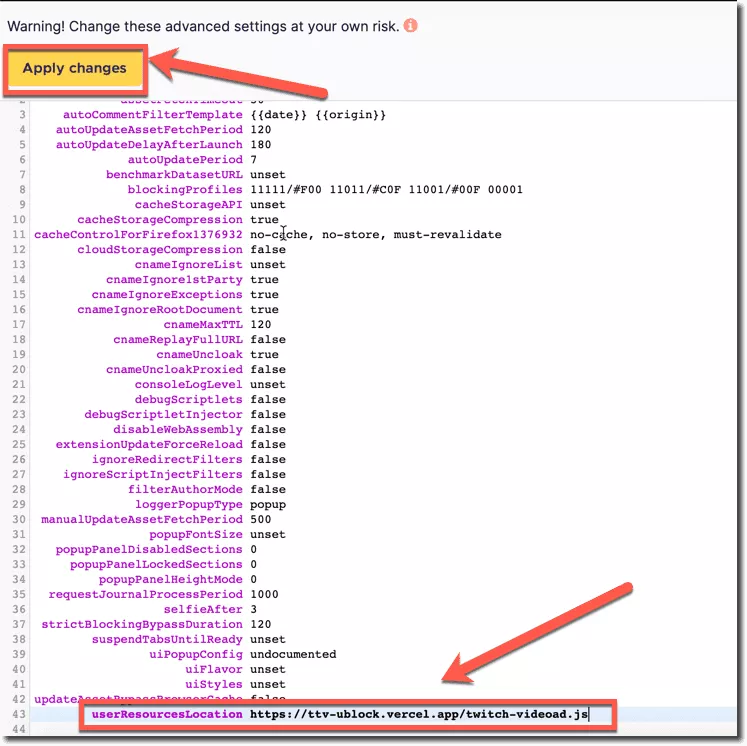
Step 5
Return to the uBlock Origin Dashboard page. Select Filter List from the drop-down menu, then Purge All Cache and Update Now.
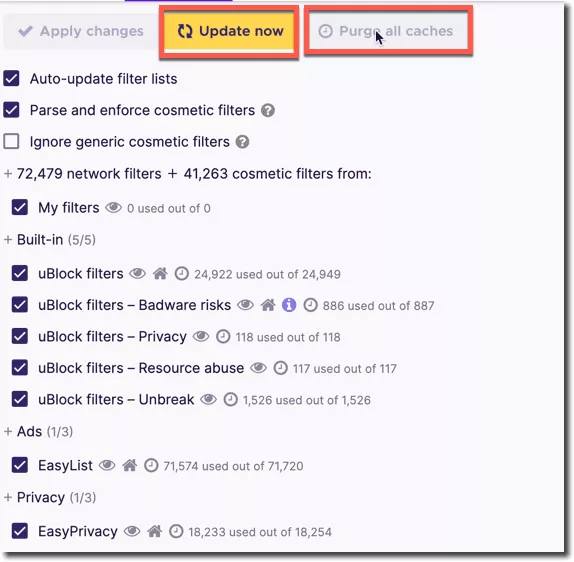
Step 6
Finally, go to twitch. tv and restart your browser to enjoy ad-free streaming on the platform.
Final Words!
Ads are the most popular technique for any Twitch streamer to make money. If advertisements aren’t annoying you, we recommend keeping them to a minimum or using extensions like Adblock, which gives you the option to enable adverts on your Favorite Streamers channel.
Twitch is smart, and they’re continuously tweaking their ad engine to get around the limitations imposed by adblockers. If you’re having trouble blocking ads on Twitch or have any questions, please leave a comment below.