Table of Contents
Introduction
Remote employment was the most significant shift for businesses in 2020. And a year later, businesses are still grappling with how to combine in-office workers with those who continue to work remotely.
Hybrid workspaces are filling this need in many offices. Hybrid and semi-remote personnel are increasingly displacing 100% onsite teams. This arrangement helps to strike a balance between the freedom of remote work and support provided by an office environment.
Amidst the Pandemic, businesses have begun to accept the new workflow; not to mention, outsourcing has brought a new vision and hopes for IT corporations worldwide. Its tremendous results are the reason many businesses have started following steps to hire offshore software development teams. This will offer them growth in the most cost-efficient way.
Table of Content:
- Introduction
- Top Agile Productivity tools for Remote and Hybrid teams
- Remote team communication tools
- File sharing and syncing tools
- Conclusion
This is a sea change for many workplaces. As remote and semi-remote hybrid teams gain popularity, the obvious question becomes: What are the best tools for remote and semi-remote hybrid teams?
To assist you, in this article, I’ve enlisted the most effective and useful technologies for hybrid and remote teams. These will cover all critical features of this new mode of operation. And assist you in overcoming the inevitable roadblocks along the way.
Teams that operate with an agile methodology require special project management solutions. While there are several project management tools available, not all of them are capable of meeting the criteria of an agile team.
As a result, you must be familiar with productivity tools that are appropriate for agile remote and hybrid teams.
Here are selections for the best tools for hybrid teams and remote work, organized by category.
Top Agile Productivity tools for Remote and Hybrid teams
1. iceScrum
iceScrum is a free and open-source project management application that can be adapted by any agile team. It enables you to generate a compelling visual depiction of your product’s features and needs. Additionally, you can utilize it to bridge the divide between development and operations teams by including them into an agile team that is continually contributing value to the product.
Utilize it to forecast job progress and execute assignments far ahead of schedule. This tool enables you to design user stories, prioritize tasks, assess their complexity, and anticipate their completion dates. This software integrates with over 40 different technologies, including GitHub, JIRA, Google Drive, Slack, Jenkins, Microsoft Teams, Dropbox, Discord, and Zoom.
2. Axosoft
Axosoft is a scrum solution that is well-suited for small teams and large companies that use agile software development practices. It makes managing sprints and workflows a breeze. You may utilize its Kanban board to plan sprint tasks.
Its release planning tool provides a tabular representation of a portfolio’s user stories, tasks, and issues. Additionally, you may determine the remaining work on a project by examining the data from its burndown chart. Utilize the company’s customer site to get feedback from your clientele.
The following are other aspects that contribute to the seamless nature of agile project management:
- Daily scrum mode
- Time estimation
- Stack ranking
- Issue tracking
- Bug tracking
- Project wiki
3. Assembla
Assembla is a software development tool that includes Assembla SecureGit for enhanced security. This program safeguards your project data by encrypting it and storing it in several places. Additionally, this platform is totally compliant with GDPR.
This application enables you to work on numerous projects concurrently utilizing methodologies like Gantt, Waterfall, Scrum, Kanban, and SAFe. Additionally, it enables real-time ticket status updates straight from Git, Subversion, and Perforce.
This multi-repository platform enables you to see tasks using Card walls, Ticket views, and Task Boards. Additionally, it enables you to filter tasks based on their status, assignments, and due dates.
4. Tracker
Tracker is the ideal project management solution if you work for a modern agile software firm. It allows you to generate tasks from user stories. Additionally, it has capabilities such as user narrative mapping and automated planning. Additionally, it indicates the number of jobs completed by a team every day.
On this app, team members may assign scrum points to individual jobs in order to rate them according to their difficulty. Then it’s simple to prioritize and allocate tasks. Additionally, the program calculates your team’s velocity and motivates them to work consistently.
5. Teamwork
Are you seeking a simple user interface (UI) for an agile project management app? Consider teamwork. Its straightforward design and straightforward onboarding process make it ideal for teams new to agile.
With its Basecamp importer, you can easily migrate your stories and tasks from other systems to this one. It includes a Kanban task board for task categorization. To aid with visualization, you may provide a distinct color to each group.
It’s quite simple to add cards to the board and assign teammates to them. When beginning a project, you may save time and effort by utilizing the task list templates provided by this program.
6. Scrumwise
Scrums is a tool that is especially valuable for teams who use the scrum technique to manage agile projects. Its simple design helps you avoid being lost in the app’s intricacy and keeps your focus on your scrum project.
Apart from swiftly creating and managing backlog items, you can also classify them. Additionally, by utilizing tags and filters, you can quickly locate the products. Additionally, it allows for the planning of sprints and releases using burndown and burnup charts.
Additionally, this application includes a Kanban board, native time tracking for billing, and real-time updates on scrum boards.
7. VersionOne
VersionOne is the ideal application for tech-savvy professionals that work in an agile environment. Even if you’re working on numerous projects concurrently, you can use this tool to brainstorm ideas, assign tasks, and track the progress of each.
With this platform, monitoring releases and product iteration becomes effortless. Additionally, it can organize user stories, prioritize backlogs, construct burndown charts, and generate Gantt charts for creating roadmaps. It provides measurements and analytics that are appropriate for enterprise-scale agile teams.
Agile portfolio planning, test case management, portfolio, team kanban, defect tracking, and executive dashboards are notable additional capabilities.
8. VivifyScrum
VivifyScrum is the project management software that agile teams may use to manage projects, generate ideas, monitor tasks, create invoices, and distribute them to clients. Each project that you create on this platform is viewable as a Kanban or Scrum board.
You may personalize your project board here by combining tasks, adjusting board access permissions, filtering tasks, and assigning persons to individual tasks. Apart from building a board from scratch, you can also import data from applications like Pivotal and Trello.
Product backlogs, burndown charts, and sprints make it simple to track a project. You can improve team management by utilizing the reporting and analytics options.
9. Ravetree
Ravetree is a cross-platform application that works well for agile businesses and software development teams. It may be used at every level of agile project management, from resource planning through time and expenditure monitoring.
This software is ideal for communication and collaboration on agile projects due to its capabilities such as file sharing and commenting. It provides team leaders and managers with vital insights into their teams’ performance by delivering reports on burndown charts and member velocity.
Apart from the functionality mentioned above, this tool enables you to construct Kanban boards, configure workflows, plan sprints, manage user stories, arrange tasks hierarchically, establish WIP limits and priorities, and so on.
Remote team communication tools
Maintaining communication with your team is a vital part of remote work. We’ve compiled a list of options to connect for daily conversations or to thrash out huge ideas in online meetings. Additionally, all of these remote tools are completely free!
1. Zoom
Zoom is a widely used remote communication application that enables you to video chat with your whole team.
The widespread tool of 2020 is not about to vanish. Cloud video conferencing, online meetings, and group chat all in one simple-to-use platform for enterprises. Zoom enables you to attend meetings without installing additional software and to host them with a single sign-up. The free version allows you to host up to 100 people for up to 40 minutes while maintaining stable connections and allowing for effective screen sharing. Additionally, scalable premium packages enable you to select only the features you want.
2. Discord
Originally made for gamers, open-source software. However, its robust feature set, ease of setup, and intuitive user interface give Slack a run for its money. Discord bills itself as an “all-in-one voice and text chat for gamers that is completely free, secure, and compatible with both desktop and mobile devices.” Once you get over the gaming vibe, you’ll see why many consider this to be their workplace and remote team tool.
3. Skype

A fellow Estonian business provides video calls and chats software. From your phone or PC, Skype enables you to establish group chats (with up to 600 people!) and group calls (with up to 50 participants). For free and from any location that has wifi. Additionally, its end-to-end encryption ensures the security of all your messages. Another incentive to integrate it with your remote team is because you very certainly already have it downloaded.
Precautions should be taken while organizing meetings with your remote and hybrid workforce. There are truly other methods of communication that do not need three-plus-hour-long conference calls.
File sharing and syncing tools
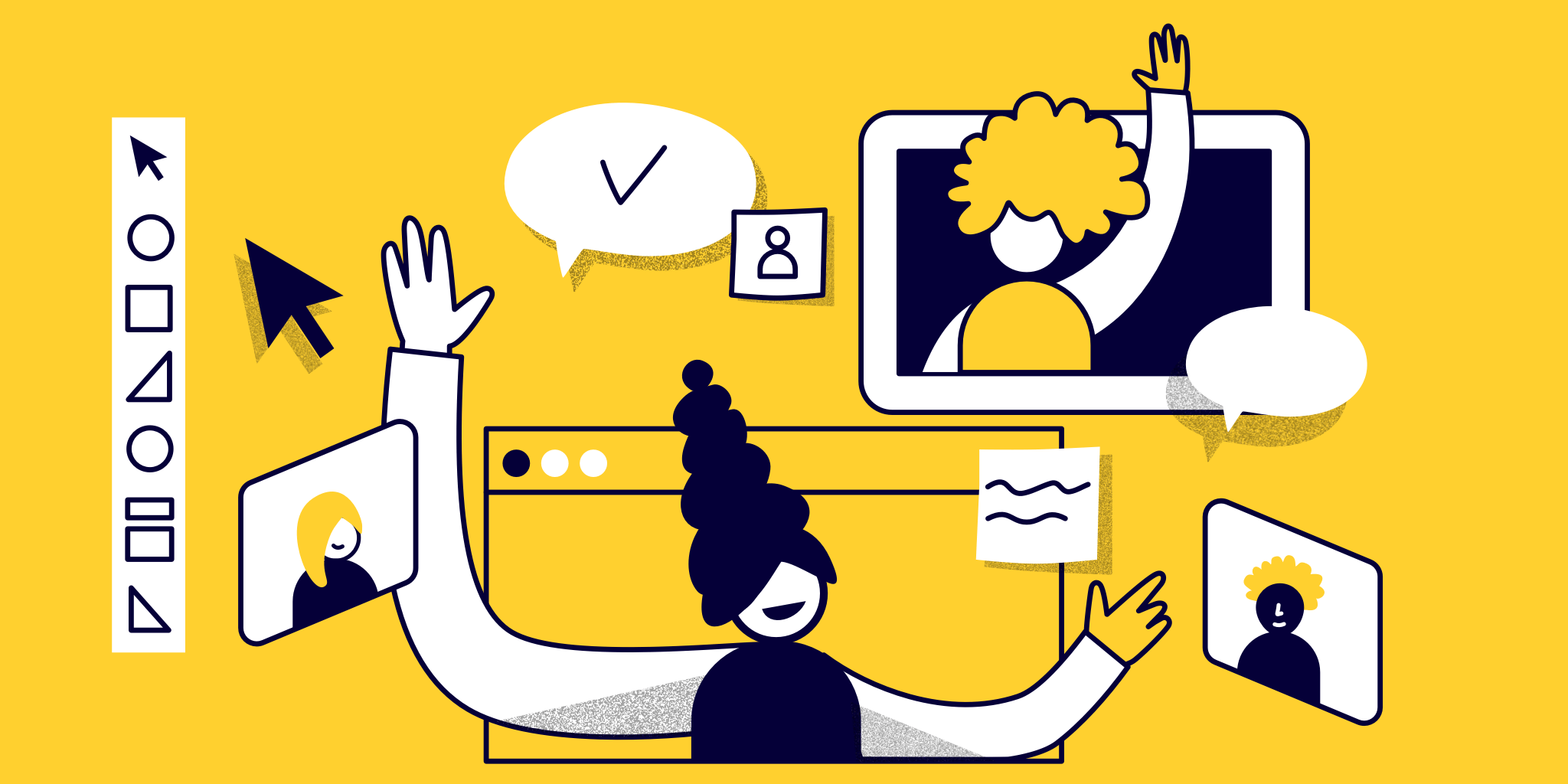
Remote working is impossible without your team having access to the necessary files or documents. Here are some tools for collaboration and keeping everyone in sync.
1. Samepage
Samepage centralizes all of your files in one convenient spot. Organize, modify, and share them with your team.
Samepage is a cloud-based collaborative workspace that includes “chat, video conferencing, screen sharing, task management, file sharing, and real-time document collaboration in a single collaborative workspace.” You may drag and drop files into a page, modify them, then share the changes with your colleagues using the program. Alternatively, you may modify them from Dropbox or even your desktop and then share them.
2. Wimi
Wimi enables file sharing and internet storage from any computer. With this program, your data is synced and accessible from any device. Create safe and customizable file-sharing workspaces that enable previewing and editing of the majority of file formats. Manage your team’s access permissions and work with clients and external partners. Additionally, if the file is too large to distribute by email, you may send a link to download it.
Conclusion
Flexibility is critical when it comes to remote and hybrid employment. Flexibility in terms of how you and your team collaborate. Additionally, you have the option of where you work. However, flexibility may not imply chaos.
Quite the contrary! Your remote teams will be able to stay connected and more productive than ever before with the help of these solutions. Additionally, you’ll be able to maintain a continuous workflow regardless of whether you’re at the office or working from home.
Read Also:- How Cloud PC Infrastructure Reduces Computing Costs for Businesses?
