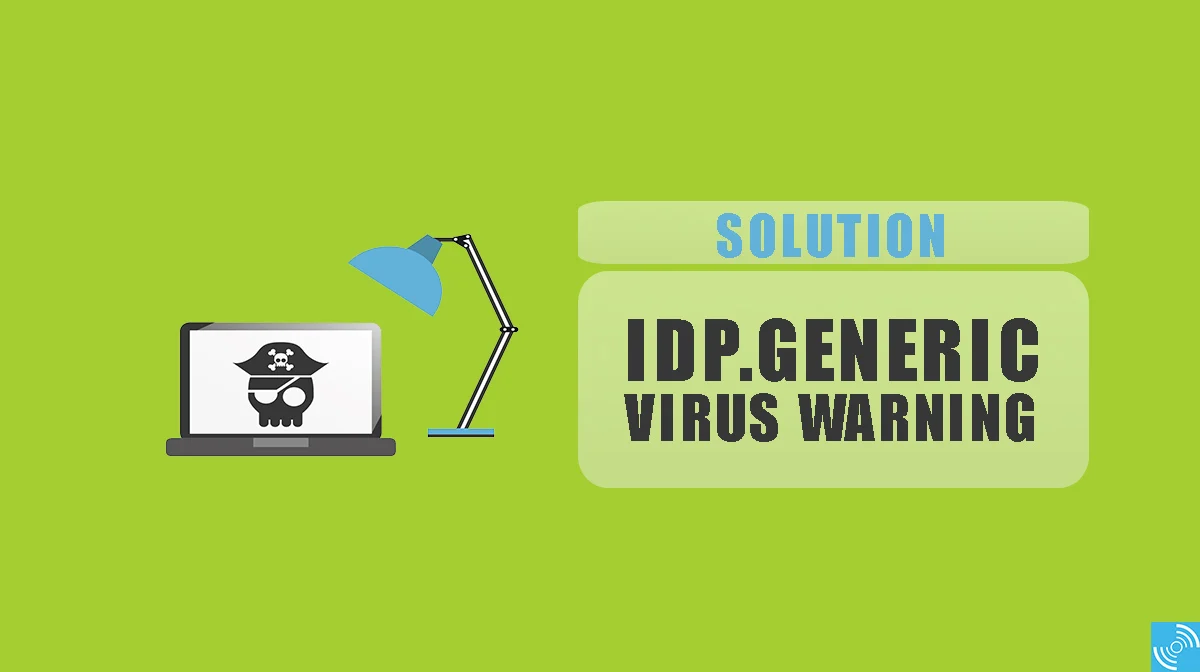People who use antivirus software, particularly Avast Antivirus, are likely to get infected with IDP.Generic Threat. You may have received a warning while using the Antivirus program, stating that it had detected and banned a file that was causing harm to your computer, with the Treat name IDP.Generic.
In this scenario, the detection of IDP.Generic as a virus is “False Positive.” However, it also means that your computer may be infected with a Trojan virus, and in this post, we’ll explain everything you need to know about it, as well as how to remove IDP. Generic from your computer.
Table of Contents
what is IDP.Generic
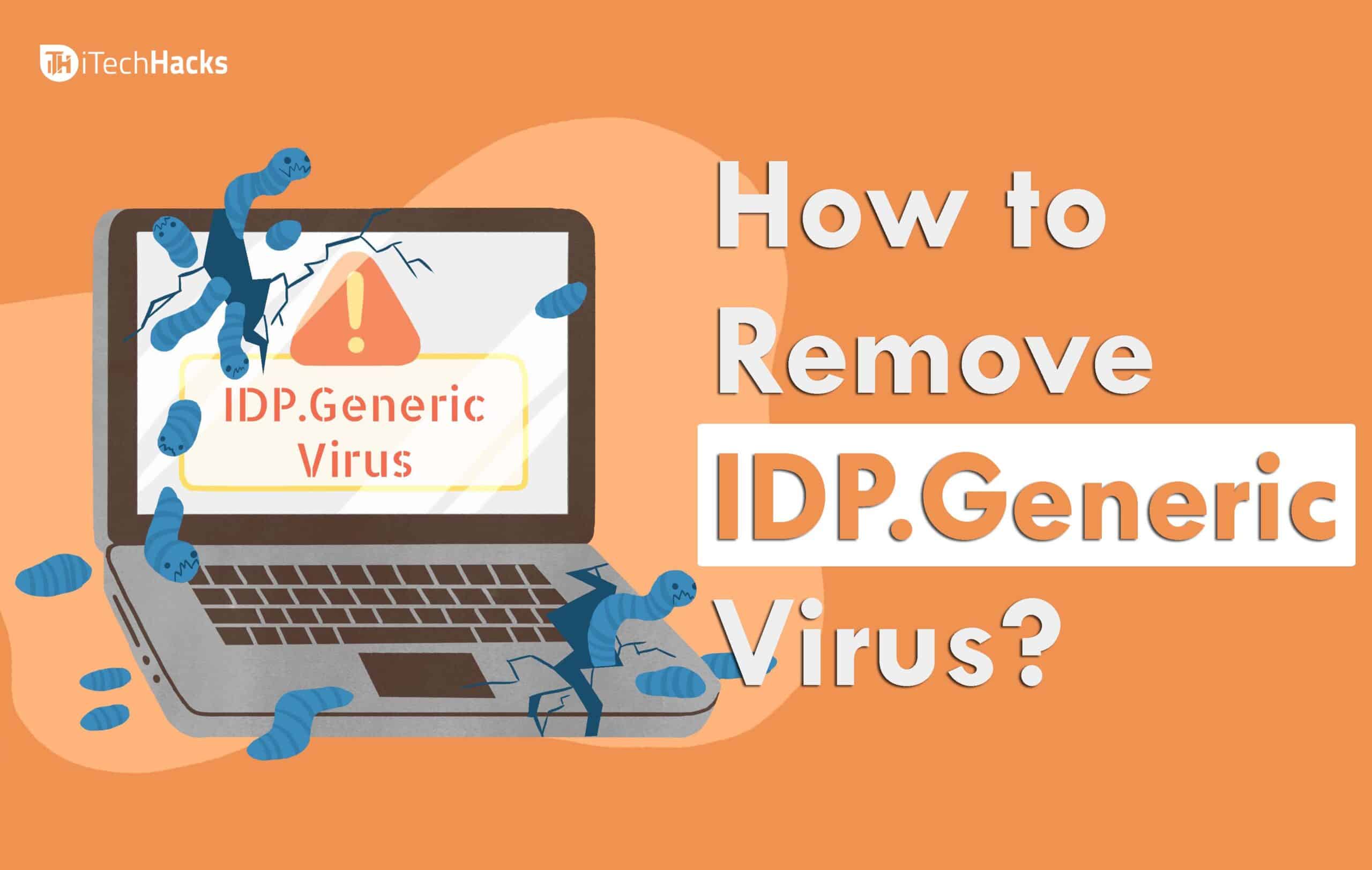
Identity Detection Protection (IDP) refers to your Identities, which include browser history, bank account information, and personal information. When you are given IDP. Generic warning on your computer, which implies that the detection was made by the Antivirus Software Identity Protection component, and the Antivirus program will continue to display this message as long as the file conducts the same suspect actions as malware and spyware.
IDP generic signifies that your antivirus’s Identity Protection detection component identified the detection, and it was a generalized file that was detected. When a file does something that is similar to malware that triggers the flag, it will be flagged.
What is IDP.Generic False Positive
In the context of antivirus applications, false-positive means that the antivirus program was unable to categorize the given particular file and mistook it for a virus. This is a regular problem if you have an anti-virus program that isn’t up to date and can’t identify new file systems. Updating your existing antivirus or utilizing another antivirus application to see whether you’re still getting the IDP Generic issue is a quick and easy repair.
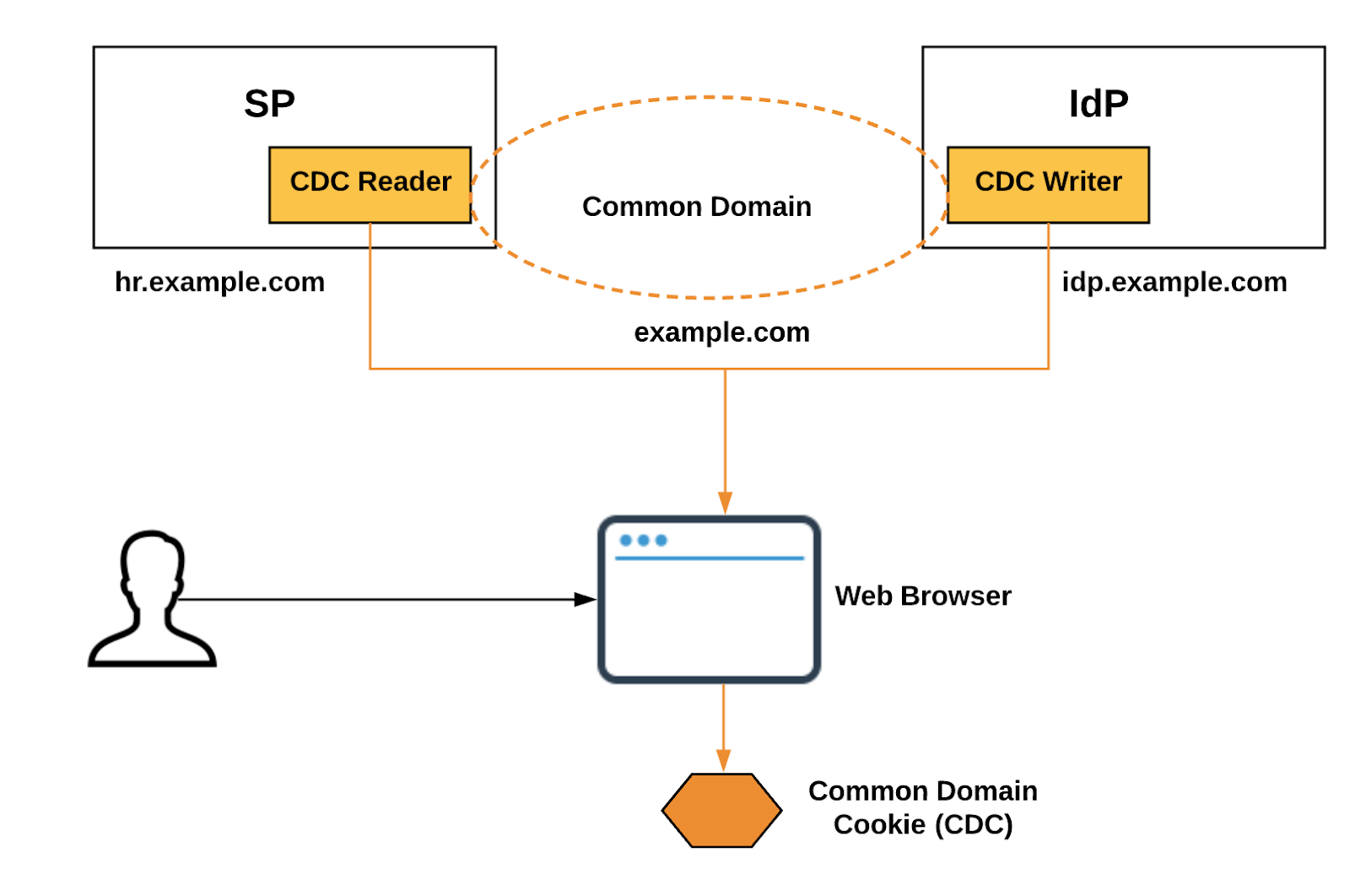
What should I do if I find a false positive?
Before proceeding, you must remove the threat file from your Virus Vault; otherwise, the system will continue to flag it as a threat until you remove or update it.
Simply follow these methods to remove the IDP.Generic flagged file from the Virus Vault.
- Open your Antivirus Program on your computer.
- Select Protection >> Virus Vault from the drop-down menu.
- Delete the virus-protected file from the Virus Vault.
- Restart the antivirus program.
Read Also:- Importance Of Spay India
Step 1: From your PC go to your Antivirus Application
Open the Antivirus Program on your computer that is flagging the file and hit the scan button to run it once more. Wait for the scanning to complete before looking for any IDP.generic warning files.
Step 2: Go to Virus Vault
Virus Vault is a feature found in every anti-virus software that stores all files that have been tagged as viruses. Go to Protection >> Virus Vault in your antivirus app to access the Virus Vault area.
Step 3: Remove the File
Once you’ve arrived at the Virus Vault page, you’ll find a list of files that have been detected and reported by your antivirus system. To remove any of the files from the list, simply right-click on the file name and choose “Restore and add to exclusions.”
Step 4: Run the Antivirus Program again
Restart your computer and open your antivirus program again to check sure everything is in order. Run a System-wide scan to see if we’re still getting the same message.
Also, while the methods above are for Avast Antivirus, they may be used with any antivirus application that has a Virus Vault section where you can add files to exclusions.
Conclusion:
Set your antivirus program to auto-update or manually check for updates on a regular basis to ensure a smooth and error-free antivirus scan. Also, it is always best not to read any strange emails or download any virus-containing files; otherwise, your system will be harmed, resulting in slow and virus-infected machines. If you are still not satisfied with the provided answer, please leave a comment below and we will do our best to assist you.