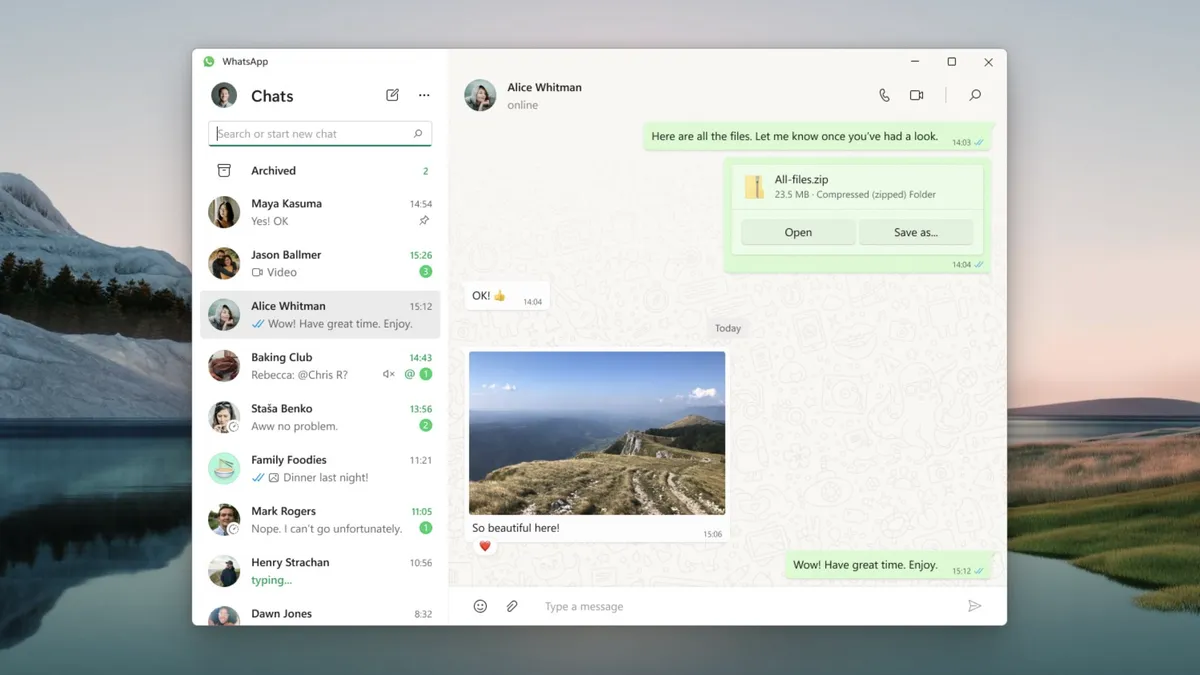WhatsApp has created a native desktop application for Windows and is building one for Mac.
The Windows software joins WhatsApp’s existing desktop offerings: WhatsApp Web, a browser-based application, and WhatsApp Desktop, a web-based desktop application. According to a post in the company’s Help Center, since the new app is native rather than web-based, it should be quicker and more dependable.
How to obtain the WhatsApp Windows desktop application
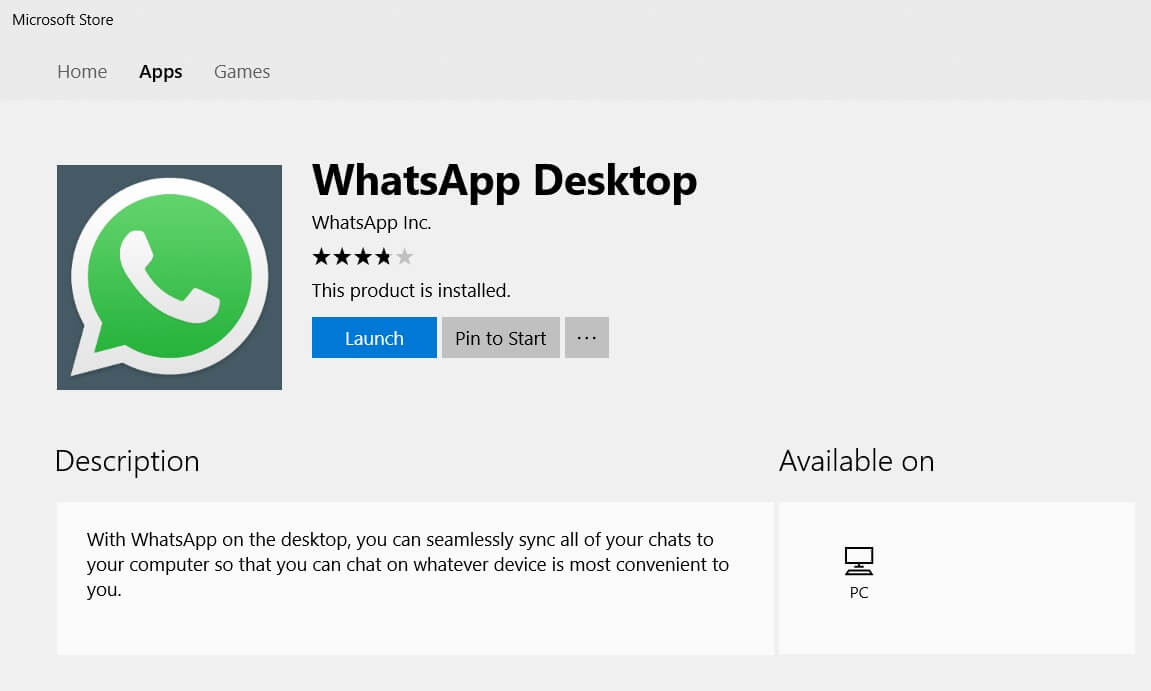
Here’s how to download the new Windows desktop software and link it to your mobile device.
- Download the app from the Microsoft Store on your Windows device.
- Ensure that WhatsApp has been downloaded on your phone. Launch the mobile application.
- If using an iPhone, select Settings. Tap More options if you’re using Android.
- Tap Linked Devices on the mobile device.
- A QR code will appear on the desktop application. Aim your smartphone’s camera at it.
Check out the new WhatsApp privacy features that allow you to find more WhatsApp tips.
Read More: How to fix the issue of the notification in iPhone?